Mastering SearchStax Studio for Sitecore: Enhancing Search Precision with Spelling Suggestions
Hugo Santos - Head of Search Practice
22 Sep 2023
Introduction
In the fast-paced world of digital information, search engines play a vital role in helping users find what they're looking for efficiently. However, the accuracy of search results heavily depends on the search query being accurate. Often, users make typos or misspell their search terms, leading to less-than-ideal results. To tackle this issue, SearchStax Studio for Sitecore incorporates a robust auto-correction feature. This feature enhances the user experience by suggesting or automatically correcting misspelled search queries, ensuring that users are presented with relevant results. In this blog post, we'll delve into how users can make the most of this auto-correction feature to enhance their search experience.
Leveraging Spelling Suggestions
The auto-correction feature in SearchStax Studio for Sitecore is powered by spelling suggestions. When a user misspells a search term, the spellcheck component steps in to offer potential corrections. There are two primary methods to apply these suggestions to enhance the user's search experience.
- Suggestion-only Approach: In this method, the API suggests the correct spelling for the user's original misspelled search input. Results are displayed for the initial misspelled input along with a prompt such as "Did you mean [suggested spelling]?" This approach does not require any special parameters to be added to the API.
- Autocorrection: The autocorrection method goes a step further. It automatically corrects the user's original misspelled search input and displays results based on the corrected query. The parameter
spellcheck.correctis used to enable this functionality. Two additional response header parameters,originalQandautoCorrectedQ, provide insights into the original and corrected queries, respectively.
To retrieve multiple spelling suggestions, the parameter spellcheck.count can be adjusted accordingly. Moreover, if you prefer not to offer spelling suggestions when there are relevant documents matching the query, you can set spellcheck.maxResultsForSuggest=1.
Optimizing the Spellcheck Functionality
The spellcheck functionality in SearchStax Studio for Sitecore is highly versatile, allowing customization based on data fields, dictionaries, or a combination of both. It operates by examining the input against specified fields, identifying repeated words, and suggesting correct spellings. Nearest neighbor algorithms are employed to match words accurately.
As an example of this functionality, you can check the following example:
https://www.searchstax.com/search/?searchStudioQuery=sitecoer&isGrid=false&facets=&orderBy=&start=0
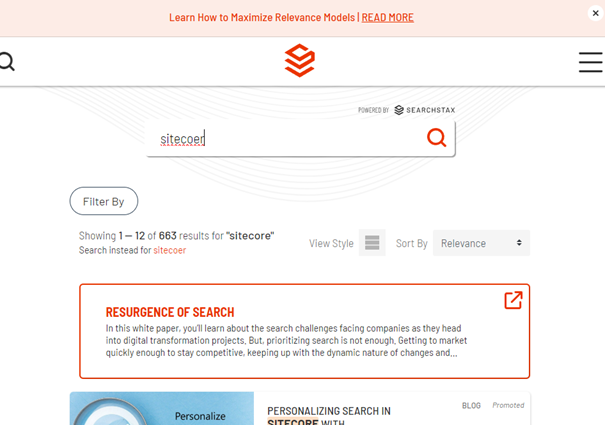
In this example, a deliberate misspelling of "Sitecore" as "Sitecoer" showcases the system's capability to auto-correct and retrieve relevant results for the intended search term.
By leveraging this spellcheck feature, users can significantly enhance the accuracy and relevance of their search queries, providing a seamless search experience.
Conclusion
In today's digital landscape, precision and accuracy in search are paramount to a great user experience. Misspelled search queries can be a common hurdle in finding the desired information. SearchStax Studio for Sitecore addresses this challenge with its powerful auto-correction feature, providing spelling suggestions and even automatically correcting misspelled search inputs. By leveraging these capabilities, users can streamline their search experience and obtain more accurate and relevant results.
Understanding the methods to apply spelling suggestions and optimize the spellcheck functionality empowers users to make the most out of this valuable feature. Whether it's offering suggestions or seamlessly correcting misspelled search terms, SearchStax Studio for Sitecore ensures a user-friendly search environment.
If you're a Sitecore customer seeking to optimize your search functionality, leverage the Spellcheck feature to its fullest potential. At Konabos, our team of search specialists is readily available to assist you in defining the optimal spellcheck settings tailored to your specific search requirements. We understand the importance of a seamless search experience and are committed to ensuring that your Sitecore website provides users with accurate and refined search results. Partner with Konabos to elevate your search capabilities, delivering exceptional digital experiences that leave a lasting impression.

Hugo Santos
Hugo specializes in search and automation, including testing automation. He is bright, amiable, and energetic. As a Sitecore Architect, he is passionate about creating great solutions that don't just follow best practices but further them. His passion for doing great work is equaled only by his willingness to share his expertise with the Sitecore community by blogging and advocacy, like helping to organize the Quebec Sitecore User Group while in Canada. Hugo is a four-time Sitecore Technology MVP, in recognition for all that he does for the Sitecore Community.



Share on social media