Understanding React Props: The Key to Building Dynamic Components
Jose Raimondi - Front-End Developer
21 Nov 2024
Working with props is central to building dynamic, reusable, and maintainable components when making React applications. Whether you're a React novice or looking to deepen your understanding, this guide will walk you through the essentials of props and how to make the most of them in your projects.
Props stands for "properties" and is the way in which data is passed from one React component to another, often from a parent to a child. They are analogous to function arguments in JavaScript.
Props cannot be changed by the receiving component-it's immutable. This makes props a predictable way to manage one-way data flow in React, making the application behavior predictable.
Key Features of Props
- ReadOnly: Props cannot be modified by the child component. It is designed to flow down and be utilized as it is.
- Dynamic: Props can have any valid type, from strings and numbers to objects, arrays, functions, and even React components.
- Declarative: They enable you to write clean, declarative code by allowing child components to adapt based on data.
Passing Props to Components
Props are passed to components much like attributes in HTML. Here's an example:
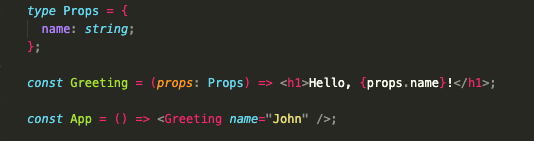
In this example:
- The Greeting component receives a name prop.
- The App component passes the string "John" as the name prop.
Destructuring Props
To make your code more readable and cleaner, you can destructure props directly in the component function just like this:
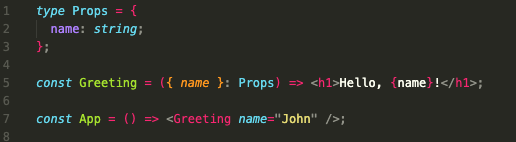
This approach reduces the need to reference props. over and over as well as making the code more concise.
Default Props:
Sometimes, a component needs default values for props in case none are provided, or in case some props are optional. You can define default props values like this:
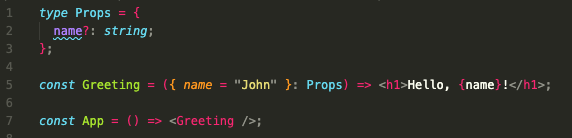
Passing Functions as Props
Props aren't limited to static values only. You can pass functions to components, which will enable event handling and interactivity. For example:
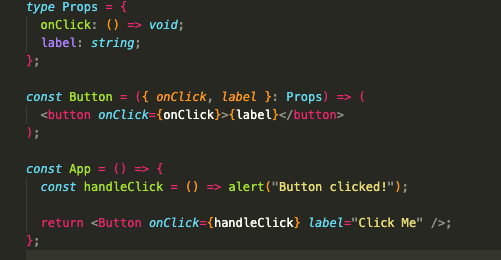
Here we can see:
- The Button component receives an onClick prop, which is a function.
- The App component defines the behavior of the button when clicked.
Best Practices for Using Props
- Keep Components Simple: A component should do one thing, and do it well. Make it reusable and adaptable by using props.
- Type Safety: Use TypeScript to ensure that correct types and required props are passed. This will save you a lot of time debugging and make your code more robust
- Props Destructuring: It keeps your code cleaner and more readable.
- Default Values: When you have props that are optional, consider adding default values for them.

Jose Raimondi
Jose is a Front-End Developer with a love for building new things. He finds the idea of working with the latest technologies such as React.js, Next.js, Kentico Kontent, Tailwind CSS, etc, very
thrilling. Coming from a musical background, he sees that software engineering shares something with music, which is creativity. Embracing the challenge of learning more every day, as technology evolves there will always be excitement for him in the field.



Share on social media